Search This Blog
"Truth comes only to conquer those who have lost the art of receiving it as a friend." ~ Ravi Thakur
Featured
- Get link
- X
- Other Apps
Unraveling the Mysteries of Coding: A DIY Journey with ChatGPT
Step 1: Embracing the Power of ChatGPT
My journey began with a simple query: "How can I create a game like Snake?" ChatGPT swiftly responded with guidance on the foundational concepts of game development and suggested using Python along with the Pygame library. With ChatGPT as my mentor, I felt confident to dive headfirst into the world of coding.
Step 2: Setting the Stage with Python
Python, renowned for its simplicity and versatility, served as the canvas for my coding masterpiece. Following ChatGPT's recommendations, I installed Python on my computer and delved into its syntax and semantics. With ChatGPT by my side, even the most intricate Python constructs became comprehensible, paving the way for the next phase of my journey.
Step 3: Unveiling Pygame: The Game Changer
Pygame, a powerful library for game development in Python, emerged as the key to unlocking the realm of interactive entertainment. Guided by ChatGPT's insights, I installed Pygame and familiarized myself with its functionalities. From handling events to rendering graphics, Pygame proved to be a formidable ally in my quest to bring the Snake game to life.
Step 4: Crafting the Snake Game: A Labour of Love
With Python and Pygame at my disposal, I embarked on the exhilarating task of creating the Snake game. Guided by ChatGPT's expertise, I meticulously implemented the game logic, from controlling the snake's movement to detecting collisions and spawning food. With each line of code, I felt a sense of accomplishment, knowing that I was one step closer to realizing my vision.
Step 5: Running the Game: A Moment of Triumph
As the final pieces of code fell into place, I eagerly ran the game, brimming with anticipation. To my delight, the Snake game sprang to life on my computer screen, its vibrant colors and fluid animations a testament to my newfound coding prowess. With ChatGPT's guidance, I had transformed a mere concept into a fully functional game, a feat that once seemed unattainable.
You can run the following Python code on your computer to experience the Snake game firsthand:
import pygame
import time
import random
# Initialize Pygame
pygame.init()
# Set display dimensions
WIDTH, HEIGHT = 600, 400
CELL_SIZE = 20
# Define colors
WHITE = (255, 255, 255)
BLACK = (0, 0, 0)
RED = (255, 0, 0)
# Set up the display
screen = pygame.display.set_mode((WIDTH, HEIGHT))
pygame.display.set_caption("Snake Game")
clock = pygame.time.Clock()
# Define snake and food starting positions
snake = [(WIDTH / 2, HEIGHT / 2)]
direction = (0, 0)
food = (random.randrange(0, WIDTH, CELL_SIZE), random.randrange(0, HEIGHT, CELL_SIZE))
# Main game loop
while True:
# Event handling
for event in pygame.event.get():
if event.type == pygame.QUIT:
pygame.quit()
quit()
elif event.type == pygame.KEYDOWN:
if event.key == pygame.K_UP:
direction = (0, -CELL_SIZE)
elif event.key == pygame.K_DOWN:
direction = (0, CELL_SIZE)
elif event.key == pygame.K_LEFT:
direction = (-CELL_SIZE, 0)
elif event.key == pygame.K_RIGHT:
direction = (CELL_SIZE, 0)
# Move the snake
new_head = (snake[0][0] + direction[0], snake[0][1] + direction[1])
snake.insert(0, new_head)
# Check for collisions
if (snake[0][0] < 0 or snake[0][0] >= WIDTH or
snake[0][1] < 0 or snake[0][1] >= HEIGHT or
new_head in snake[1:]):
pygame.quit()
quit()
# Check if snake eats food
if snake[0] == food:
food = (random.randrange(0, WIDTH, CELL_SIZE), random.randrange(0, HEIGHT, CELL_SIZE))
else:
snake.pop()
# Draw everything
screen.fill(BLACK)
pygame.draw.rect(screen, RED, (*food, CELL_SIZE, CELL_SIZE))
for segment in snake:
pygame.draw.rect(screen, WHITE, (*segment, CELL_SIZE, CELL_SIZE))
pygame.display.update()
clock.tick(10) # Controls the speed of the game
- After pasting the code, save it to a file named "snake_game.py"
- Open a terminal or command prompt, navigate to the directory where "snake_game.py" is saved, and run the following command: # python snake_game.py
- After pasting the code, save it to a file named "snake_game.py"
- Open a terminal or command prompt, navigate to the directory where "snake_game.py" is saved, and run the following command: # python snake_game.py
Empowering the Curious Mind with ChatGPT
In conclusion, my journey into the world of coding with ChatGPT has been nothing short of transformative. From unraveling the complexities of Python to mastering the intricacies of game development, ChatGPT has been my steadfast companion every step of the way. Through its insightful guidance and unwavering support, ChatGPT has proven that coding is not just for the experts—it is a journey that anyone with a curious mind can embark upon. With ChatGPT by your side, the mysteries of coding are no longer insurmountable obstacles but exciting challenges waiting to be conquered. So why wait? Dive into the world of coding today and unleash your creative potential with ChatGPT by your side.
Oh...and do come back and let me know how it went, will you?
- Get link
- X
- Other Apps
Popular Posts
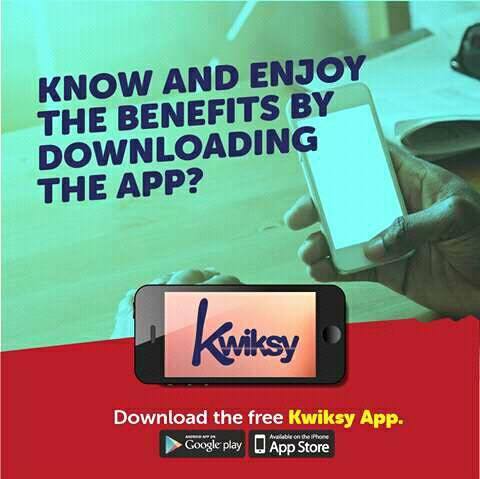
The One On Why Uganda Produces Shitty Ads
- Get link
- X
- Other Apps
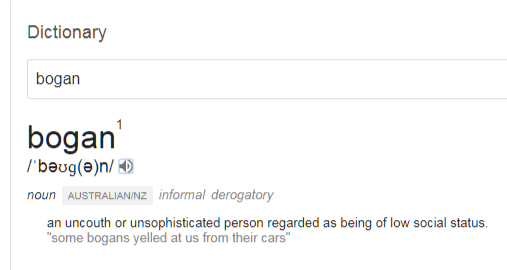
Of Australian Bogans Masquerading As Creatives In Nairobi Agencies
- Get link
- X
- Other Apps



Comments
Post a Comment